Product Description
FacetWP Color
FacetWP Color is a powerful plugin that enhances your WordPress website’s search and filter functionality. Designed for modern eCommerce and content-rich websites, it allows you to add color-based filtering options. Users can easily find products or posts based on specific colors, improving their browsing experience.
Key Features
1. Color-Based Filtering
FacetWP Color enables you to add filters that display color swatches. This feature is perfect for fashion stores, furniture sites, or any business where color matters. Customers can click on a color to quickly find matching products.
2. User-Friendly Interface
This plugin offers an intuitive interface for both website owners and users. Adding and managing color filters is simple. Visitors also enjoy a seamless experience when browsing filtered results.
3. Fast and Dynamic Filtering
FacetWP is known for its speed, and the color filter is no exception. Results update dynamically without needing to reload the page. This improves user satisfaction and reduces browsing time.
4. Flexible Customization
You can customize the appearance of color swatches to match your website’s design. Choose between circle or square shapes, adjust sizes, and align the layout with your branding.
5. Compatible with Major Themes and Builders
FacetWP Color works well with popular WordPress themes and page builders like Elementor, Divi, and WPBakery. This ensures smooth integration into your existing site.
Benefits of Using FacetWP Color
Improved User Experience
Color filtering simplifies navigation. Users can find what they want faster, leading to a better experience and higher engagement.
Boosted Sales
For eCommerce websites, offering color filters can directly increase sales. Shoppers can locate their desired items quickly, reducing frustration and increasing conversions.
Enhanced Visual Appeal
The color swatches add a visually appealing element to your site. They create a professional and polished look.
Reduced Bounce Rate
When visitors find what they’re looking for quickly, they stay longer on your site. This lowers the bounce rate and improves your SEO performance.
How to Use FacetWP Color
Step 1: Install and Activate the Plugin
Purchase FacetWP Color and upload it to your WordPress site. Activate the plugin from the dashboard.
Step 2: Create a Color Facet
Navigate to the FacetWP settings. Add a new facet and select the “Color” type. Assign it to the relevant taxonomy or field.
Step 3: Customize the Appearance
Adjust the swatch style, size, and alignment to suit your site’s design. Preview changes to ensure they match your preferences.
Step 4: Add the Facet to Your Pages
Use a shortcode or the FacetWP widget to place the color filter on your shop or category pages.
Step 5: Test the Functionality
Check the filter to ensure it works as intended. Verify that clicking a color updates the results dynamically.
Why Choose FacetWP Color?
FacetWP Color stands out because of its speed, flexibility, and compatibility. Whether you run an online store or a blog, it adds value by improving search functionality. Its user-friendly interface and robust performance make it a must-have for WordPress sites.








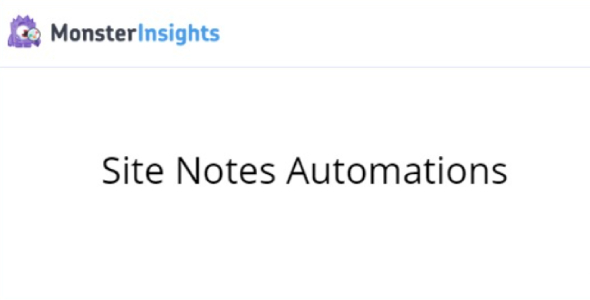





Reviews
There are no reviews yet.