Product Description
YITH WooCommerce Quick View Premium
If you want to improve your WooCommerce store’s user experience and increase sales, YITH WooCommerce Quick View Premium is the perfect solution. This plugin allows customers to view product details in a popup without leaving the current page. It helps in speeding up the shopping process and making it more convenient for customers. Let’s dive into how this plugin can benefit your store.
What is YITH WooCommerce Quick View Premium?
YITH WooCommerce Quick View Premium is a plugin designed for WooCommerce websites. It allows customers to preview products quickly by opening a popup window. The popup displays all the essential product information such as price, images, description, and even a quick add-to-cart option. With this plugin, your visitors can explore products without navigating away from the page they are on, improving the overall shopping experience.
Key Features
1. Instant Product Preview
YITH WooCommerce Quick View Premium allows customers to see detailed information about a product in an instant. This is especially useful for stores with large inventories. Shoppers can click on a product image or icon to open a lightbox displaying the product details.
2. Easy Access to Product Details
The plugin gives customers easy access to key product details such as size, color, stock availability, and price. They can quickly decide whether they want to add the product to their cart or continue browsing.
3. Fast Navigation Between Products
The Quick View feature also allows users to quickly browse through products without losing their place. They can move to the next or previous product within the popup, making it simple to compare similar items.
4. Customizable Popup Design
YITH WooCommerce Quick View Premium is fully customizable. Store owners can tailor the design of the product popup to match the branding of their website. This ensures consistency in the user experience and visual appeal of the store.
5. Mobile-Friendly
This plugin is fully responsive, ensuring that the Quick View feature works seamlessly across devices, including smartphones and tablets. Mobile users will benefit from the convenience of checking product details without excessive scrolling or clicking.
6. Compatibility with Other Plugins
YITH WooCommerce Quick View Premium is designed to work smoothly with a wide range of other popular WooCommerce plugins. Whether you’re using product add-ons, variations, or other enhancements, this plugin integrates well with your existing setup.
7. Optimized for Speed
Speed is crucial in eCommerce. This plugin is lightweight and optimized for performance. It doesn’t slow down your website, even with a large number of products.
8. Support for Multiple Layouts
You can choose between different popup layouts and customize them to suit your theme. Whether you prefer a simple lightbox style or a more sophisticated design, YITH WooCommerce Quick View Premium offers flexibility.
Benefits of Using YITH WooCommerce Quick View Premium
1. Improved User Experience
By allowing your customers to view product details without navigating away from their current page, you offer a smoother and faster shopping experience. This can increase customer satisfaction and encourage repeat visits.
2. Higher Conversion Rates
With a faster product browsing experience, customers are more likely to make a purchase. The quick access to product information reduces friction in the buying process, leading to higher conversion rates.
3. Reduced Bounce Rate
The ability to preview products quickly without reloading pages helps in reducing the bounce rate. Visitors are less likely to leave your site when they can easily get the information they need.
4. Increased Sales
Quick View encourages impulse buying. Customers are more likely to add items to their cart when they can view product details instantly. This results in higher sales for your store.
5. Easy Integration
YITH WooCommerce Quick View Premium integrates seamlessly into your existing WooCommerce store. No coding is required. Simply install the plugin, configure the settings, and you’re ready to go.
How to Install and Set Up YITH WooCommerce Quick View Premium
Setting up YITH WooCommerce Quick View Premium is simple and straightforward. Here’s how you can get started:
- Install the Plugin
Download the plugin from the official website or the WordPress dashboard. Install and activate the plugin on your site. - Configure the Settings
Once activated, you can access the plugin settings through the WooCommerce settings page. Customize the appearance of the Quick View popup, choose which elements to display, and adjust the overall functionality. - Enable Quick View
Enable the Quick View button on product pages and category pages. This will allow your customers to start using the feature right away. - Test the Feature
Test the Quick View feature to make sure everything works correctly. Make adjustments to the design or layout if necessary.
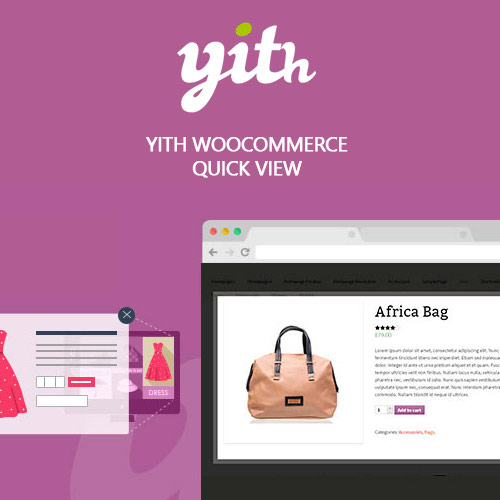
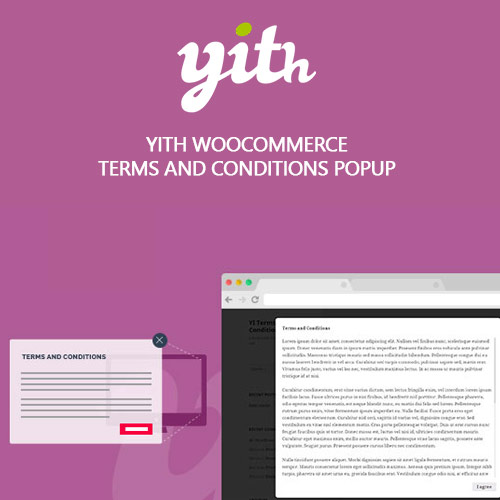




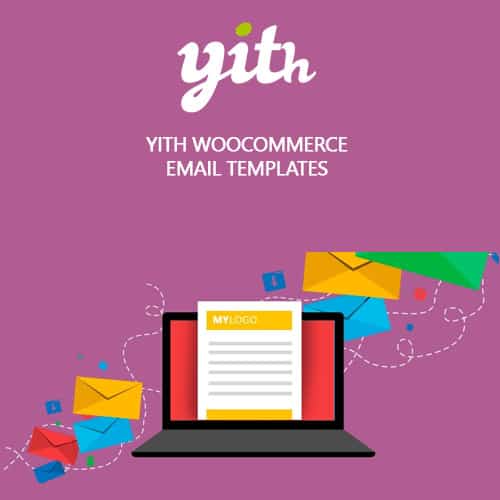







Reviews
There are no reviews yet.